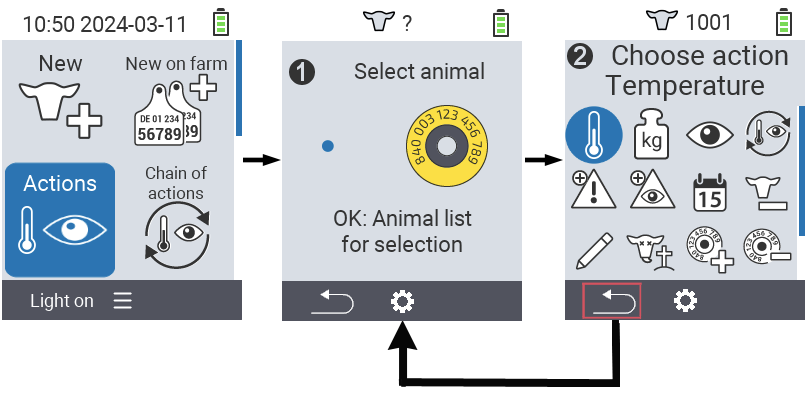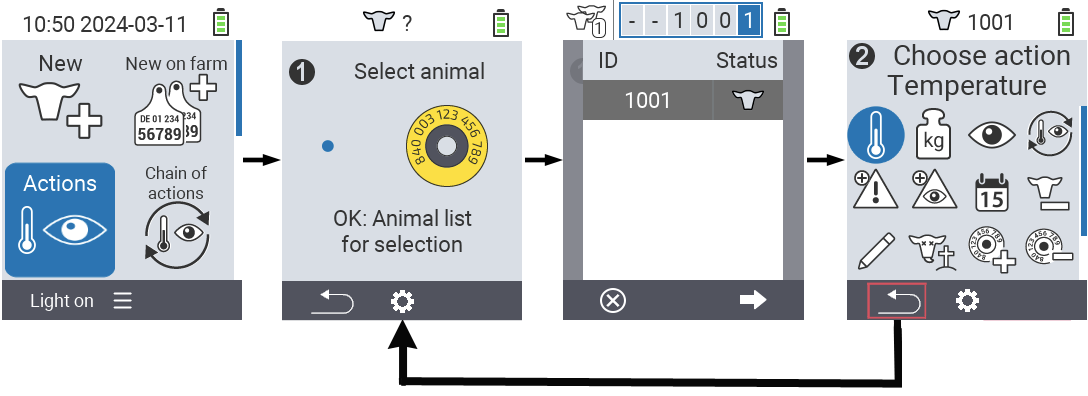Perform actions on the animal
Available actions
Depending on the animal type, you can perform up to 16 different actions for an animal.

Each action is identified by a symbol. Move the mouse pointer over a symbol in the graphic below and let it rest for a moment. A tooltip appears, presenting information about the respective action. If you click on one of the symbols, you will be forwarded to a description of the respective action.
General procedure
Within the menu
Actions you can select the next animal at any time without having to leave the menu item Actions. To select the next animal, proceed as follows:
Select the menu item
Actionson the main screen of your VitalControl device and press theOKbutton.Either scan an animal using the transponder or select an animal from the list. Confirm by pressing
OKand select an animal using the arrow buttons △ ▽. Confirm withOK.A submenu opens in which you will find icons for numerous animal actions. Use the arrow buttons to select the desired action and start the action by pressing the
OKbutton. Depending on the action selected, one or more screens or a pop-up window will appear.If desired, you can now select and execute another action for the current animal.
After you have carried out the desired action(s) for the animal, return to step 2 ‘Animal selection’. To do this, press the left-hand button
F1below the `Back symbol in the bottom left-hand corner of the footer.The window from step two will open again automatically and you can select the next animal or return to the main menu by pressing the
F1button below the `Back symbol.