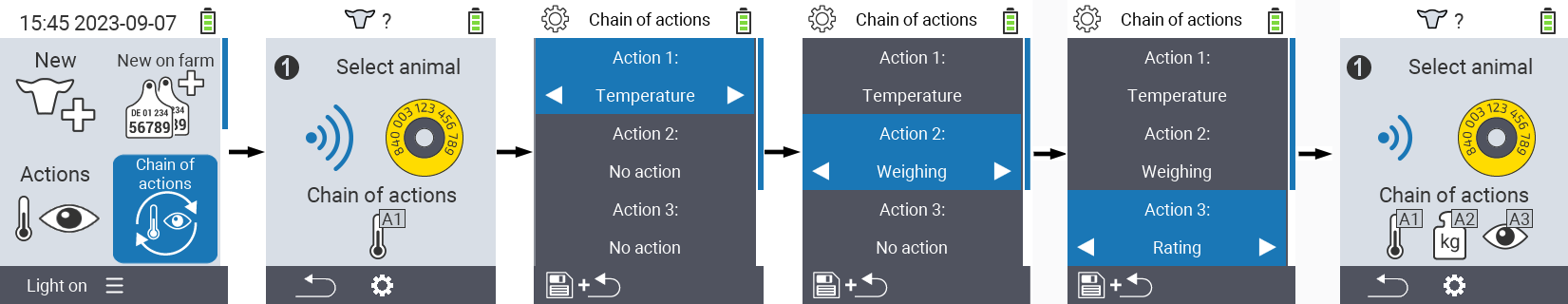Chain of actions
The action chain allows you to automatically carry out several actions for an animal one after the other. For example, you can select the actions Temperature and Rating. If you then carry out the chain of actions, you can take your animal’s temperature first and record the rating immediately afterwards.
Use chain of actions
On the main screen of your VitalControl device, select the menu item
Chain of actionsand press theOKbutton.Either scan an animal using the transponder or confirm with
OKand use the arrow keys △ ▽ ◁ ▷ to enter the desired animal ID.The chain of actions is now executed. As soon as all actions in the action chain have been carried out, the next animal can be selected directly.
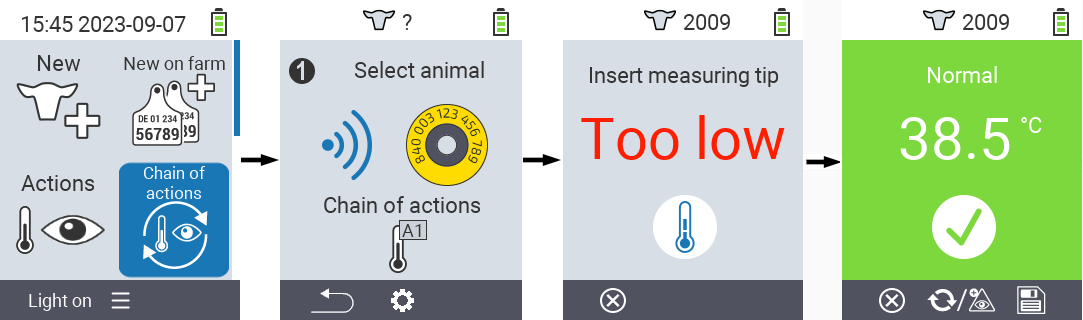
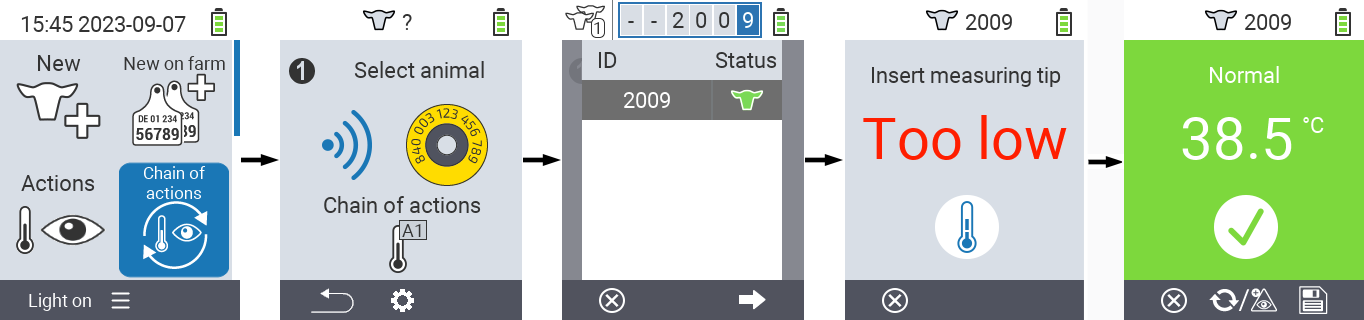
Set chain of actions
On the main screen of your VitalControl device, select the menu item
Chain of actionsand press theOKbutton.Use the button
F2(
Settings).An overlay screen pops up. Use the arrow keys △ ▽ to choose between the listed actions 1 - 4 (you can perform up to four actions in a row). Use the arrow keys ◁ ▷ to select the desired action for the respective action. Save the settings with the
F1key.
If you want to reset the entire action chain, select the option
Reset chain of actionsin the submenu using the arrow keys △ ▽ and confirm withOK.