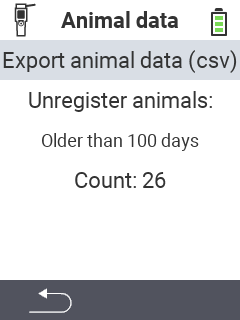
This is the multi-page printable view of this section. Click here to print.
Animal data
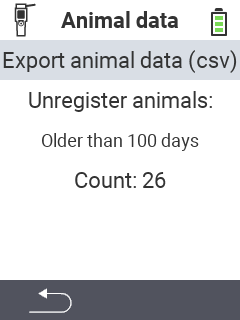
1 - Export animal data
2 - Unregister animal
Unregister animals
Deregister animals from your VitalControl that have either exceeded an age limit or have not been assigned a transponder. Proceed as follows:
On the main screen of your VitalControl device, open the menu
Device.A submenu opens. Use the arrow buttons △ ▽ to navigate to the
Data managementitem and confirm withOK.Another submenu opens. Use the arrow buttons △ ▽ to navigate to the
Animal dataitem and confirm withOK.Another submenu opens. Use the arrow buttons △ ▽ to navigate to the item
Unregister animals.Use the arrow buttons ◁ ▷ to select whether you want to deregister the animals
Older than {1} daysorNo transponder assigned. The “Count” item shows you how many animals will be deregistered. Confirm your selection withOK.Confirm the security pop-up with the
F3button.The animals were successfully deregistered.
