Hint
If you click on a menu item, you will be redirected to a description of the respective function.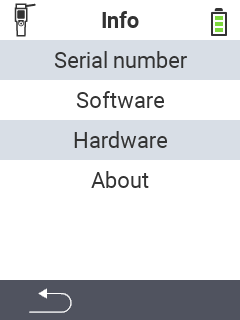
This is the multi-page printable view of this section. Click here to print.
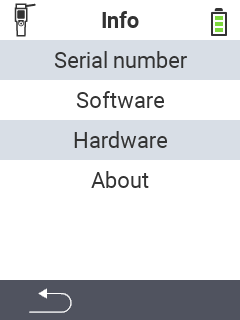
To retrieve the serial number of your device, proceed as follows:
On the main screen of your VitalControl device, select the menu item
Device and press the OK button.
A submenu opens with several menu items. Select Info and confirm with OK.
Another submenu opens. Select Serial number and confirm with OK.
The serial number will now be displayed.

To retrieve the hardware information of your device, proceed as follows:
On the main screen of your VitalControl device, select the menu item
Device and press the OK button.
A submenu opens with several menu items. Select Info and confirm with OK.
Another submenu opens. Select Hardware and confirm with OK.
The hardware information will now be displayed.

To retrieve the hardware information of your device, proceed as follows:
On the main screen of your VitalControl device, select the menu item
Device and press the OK button.
A submenu opens with several menu items. Select Info and confirm with OK.
Another submenu opens. Select About and confirm with OK.
The vendor information will now be displayed.
