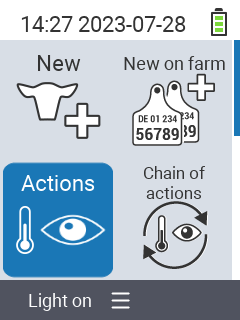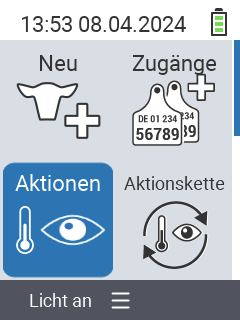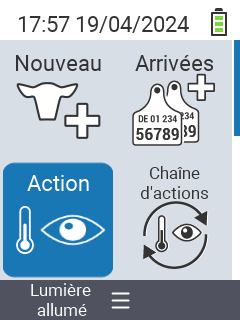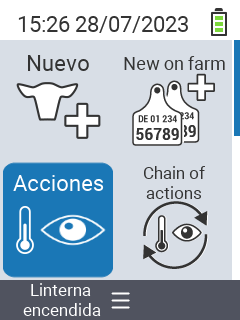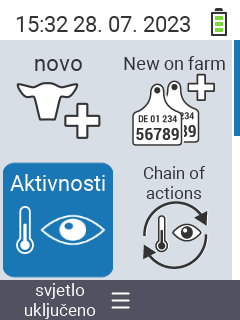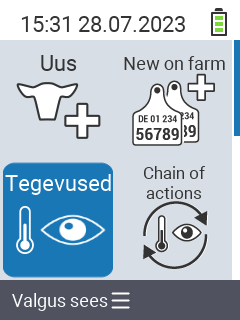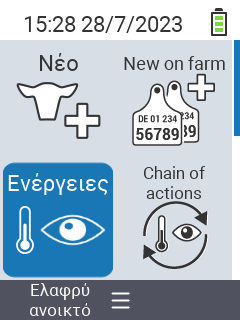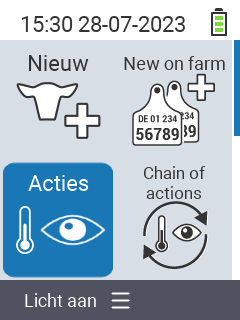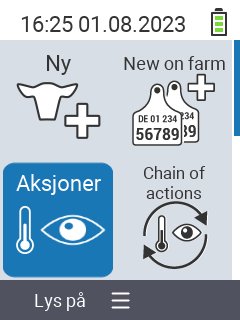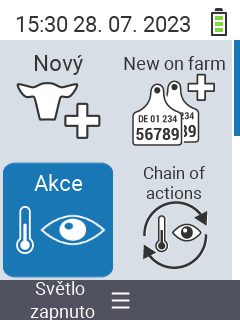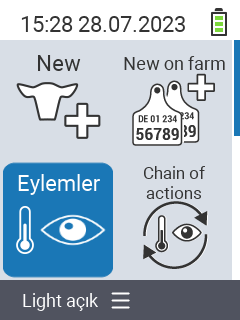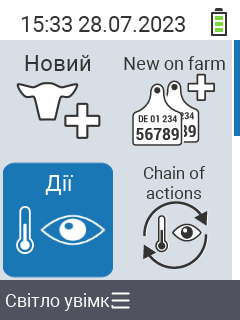Language settings
Set and permanently store the language of the user interface on your VitalControl device.
Setting your language
To set the language of your VitalControl device, proceed as follows:
Selectthe menu itemSettingsin the main screen of your VitalControl device and pressOK.A submenu opens up, presenting the current language at the top. Use the arrow keys ◁ ▷ to select the desired language. The language of the user guidance changes on the fly as you select another language.

Press the upper left
F1keytwice to return to the main menu.
The language on your VitalControl device is now set and permanently stored.
Available languages
VitalControl firmware holds translations for the following languages:
- English (EN)
- German (DE)
- French (FR)
- Spanish (ES)
- Russian (RU)
- Bulgarian (BG)
- Bosnian (BS)
- Chinese (Taiwan) (ZH-TW)
- Estonian (ET)
- Finnish (FI)
- Greek (EL)
- Dutch (NL)
- Norwegian (NO)
- Czech (CS)
- Turkish (TR)
- Ukrainian (UK)